Save Money
Spend less time on Self Audit and reduce warranty audit exposure by accurately booking warranty in the first place
Save Time and Effort
Quickly access diagnostic history to review for warranty booking, problem cars and customer issues
Save Resources
Piles of paper no more… Stop printing reams of paper every time you diagnose or program a car
What exactly does this do?
Diag Data. Fast
DiagDrive collects diagnostic data from all your shop ISSS devices within minutes of an ISTA diagnostic session ending.
Diagnostic History Search
See all fault codes, test plans and test plan details for every diagnostic session at your dealer
Diagnostic Time Stamps
Quickly and accurately compare your technician’s DMS punches to the actual diagnostic time stamps in the tester software.
Who is this for?
Technicians
- Write stories and cases faster with all the info right in front of you
- Bring up faults and test plans from prior visits to help diagnose
- Auto push VIN to AIR, TSARA, and DCS to pull up info, cases and DCS faster
- Search for bulletins and TSARA cases faster by their number
- See how many miles you put on the car since clearing faults
- Stop printing so much. Really!
Warranty
- Stop wasting time looking through piles of paper
- Easily see how long the techs spent diagnosing and pay them accurately
- Reduce warranty audit exposure
Foremen and Managers
- See faults ISTA won’t always show you
- See what your tech really did during that diag session
- Show that customer the fault really was there 2 visits ago, and not “ever since” you touched the car this time
IT/ISPI Admin
- Easy to install
- Automatic updates
- Runs behind your firewall on your network so no information is exposed or moved off-site
- Runs on existing hardware
Take It for a Test Drive
Pricing
How does it work?

Open a browser using any computer on your network
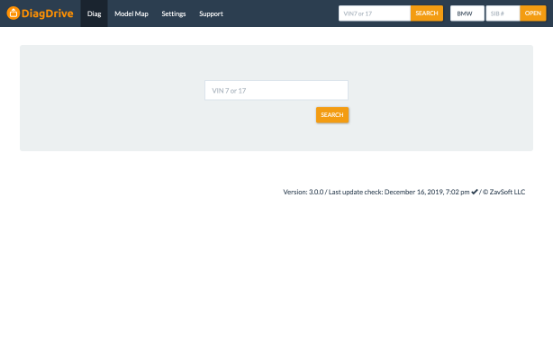
Quickly search by last 7 or full VIN
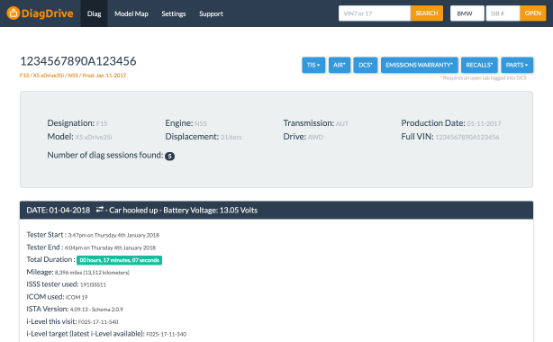
Within seconds all sessions are found and displayed below a basic vehicle info pane
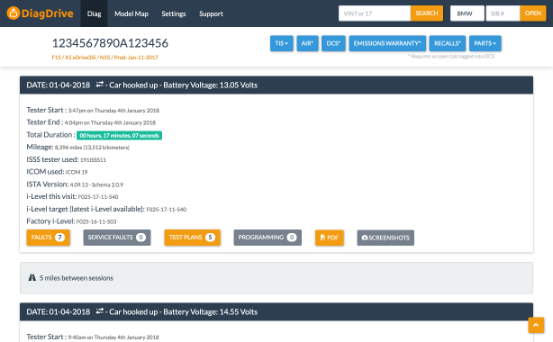
All tester sessions found display in chronological order with a quick summary of vehicle info during each session
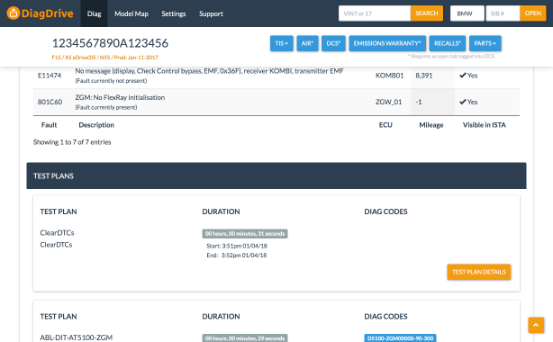
Expand into each session to find fault codes, test plans and diag codes. Fault codes display in a searchable and sortable table automatically pre-sorted by mileage
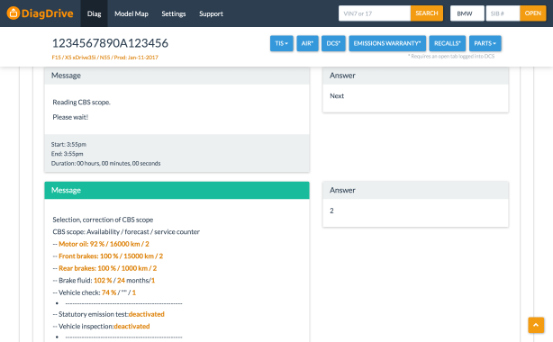
Drill down further into each test plan to see the steps taken, and results given by the test plan
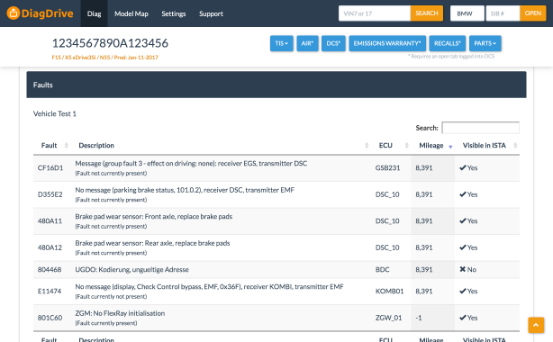
Fault codes display in a searchable and sortable table automatically pre-sorted by mileage
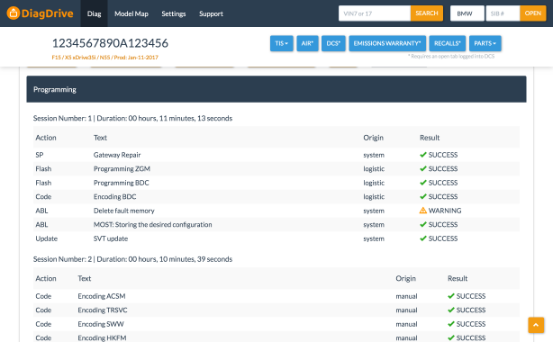
See programming sessions with status and durations
What people are saying
DiagDrive puts all my diagnosis session information in one concise, easy to read location, making my cause/correction stories much easier, quicker, and more accurate. Speed and accuracy directly equates to better efficiency and higher profits.
DiagDrive is the most beneficial tool we use to process repair orders. Cuts down on printing paperwork, saving not only the environment, but also space in the file room. The most beneficial aspect of DiagDrive is, there is no guessing for T or Straight time!. One quick input of the VIN and BAM! Instant test plan numbers, instant timestamps for comparison of what the Technician actually punches and validation of part replacement. What could be better? This program ensures your Dealers money stays paid and no risk of being debited later for T time or Test plan reimbursement.
DiagDrive is probably the most important tool in the shop we have access to, that truly smooths out the bumpy road BMW puts in front of us. It’s the 1 program that works without fail. It helps me as a tech write my stories by going into detailed info of test plans and allowing me to copy and paste. It also allows me to quickly see how long I spent in specific test modules, to make sure I can claim every amount of time I spent on a vehicle. It is also extremely helpful to look back into previous repairs performed on the vehicle, without having to go into DCS history and decipher all of the limited info DCS can give you on the repairs performed previously. I cannot think of 1 bad thing to say about the program, and has truly increased my production as a tech individually, and I can only imagine the positive impact is has had for the dealer as a whole.
The DiagDrive software is one of my most valuable tools for writing repair order stories for warranty concerns all pertinent information is stored. Fault memory, Diagnostic codes, test plans in detail, programming reports. Also very useful for reviewing vehicle history for repeat concerns in the workshop.
Using DiagDrive helps efficiently recap the test plans and selections made when writing my warranty stories. It’s faster and easier to access than the factory operations reports. I love that it even shows the hidden faults I can’t see in ISTA.
From Luxury to Necessity, DiagDrive is one of those things you’re not sure you need until you get it. I use it every day, literally. Our Warranty Admins use it daily as well, even more than I do. I walk through the Dealership and see Service Advisors occasionally using it and our Service Manager uses it constantly when explaining our thought processes to customers that don’t understand why we recommended whatever we recommended. It’s a go to tool for Shop Foremen that need to QC a repair and it’s great for tracking timelines of faults stored by vin Even after a car has been gone for months. All that’s required is putting in a vin number and you can see everything recently or historically done at your shop for that vin including all previously stored fault codes and details of test plans (abl’s) performed on that car.















